Save Instagram Videos and Reels
Sometimes you find an Instagram video or reel that you want to keep — maybe it’s a funny clip, a tutorial, or a song. Instagram doesn’t let you download videos directly, but this tool makes it simple. Just copy the link of the post, paste it here, and you can download the video or extract the audio. You can choose the quality you want depending on your device or internet speed. The tool works on phones, tablets, and computers, and you don’t need an account or to install anything. Videos are processed quickly, so you can have them ready in seconds. This is useful for watching offline, saving content for reference, or keeping clips for personal projects. The tool doesn’t store your files permanently, so your privacy is protected.
What You Can Do With This Tool
- Save videos and reels from public posts
- Extract audio from videos if you only need the sound
- Choose the video quality that suits your device
- Works on mobile, tablet, and computer without installing anything
- Quick and straightforward process
How to Save a Video
- Find the video or reel you want to save
- Copy the link of the post
- Open this tool and paste the link
- Choose whether you want video or audio
- Select the quality you prefer
- Click download and wait for the file to be ready
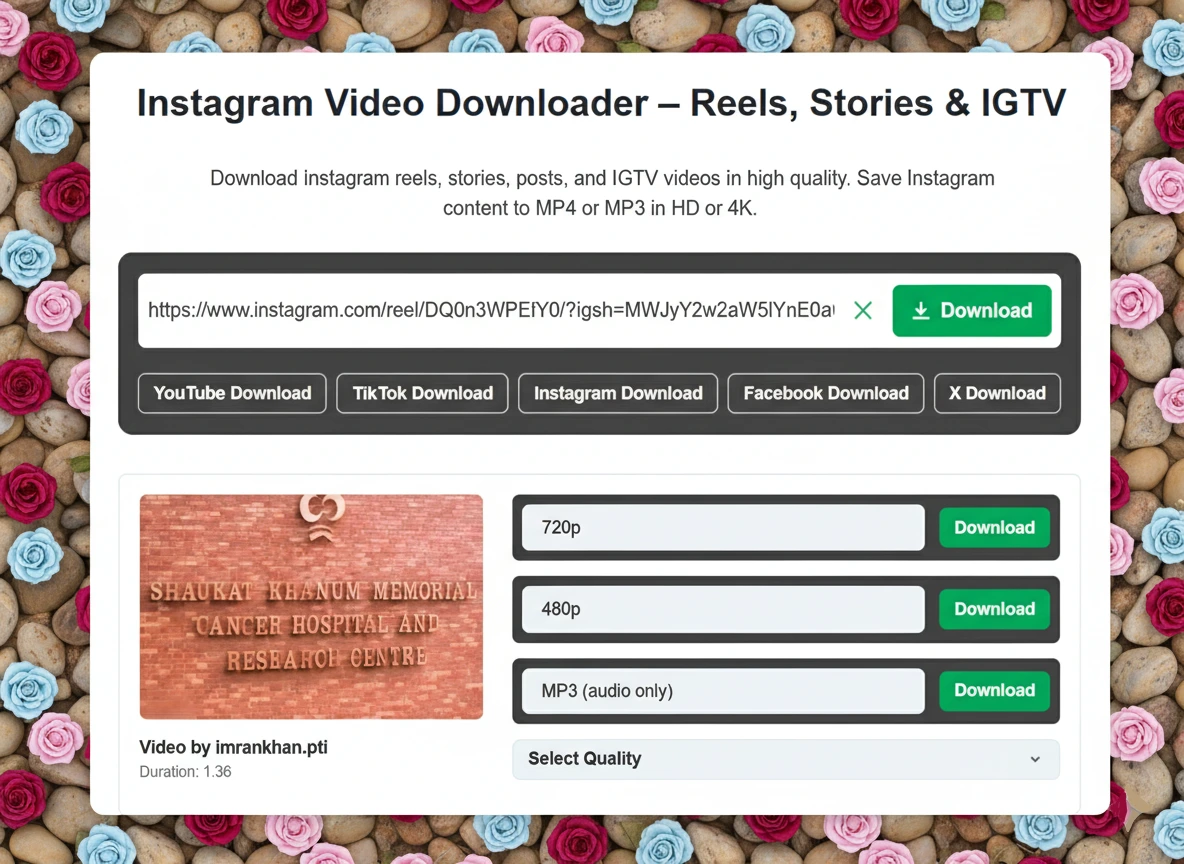

Why This Helps
- Keep videos for offline viewing
- Save audio for listening later
- Easily use clips for personal projects
- No need for extra apps or accounts
- Works on any device with a browser
Things to Keep in Mind
Downloading content from Instagram comes with limitations. Private videos cannot be saved legally without permission, and some videos may appear lower in quality due to Instagram compression. Not all videos are available in high resolution. Always focus on public content and respect creators’ rights. This tool is meant for personal use and should be used responsibly.
How It Works
The process is simple. The tool takes the link you provide and fetches the video from Instagram’s servers. It then prepares the file in the format and quality you selected, and delivers it to your device. It works anonymously, without storing your data permanently, so you can save videos and audio safely for offline use.
Frequently Asked Questions
© 2025 URL2Video — All Rights Reserved
Developed by SafeX Solutions